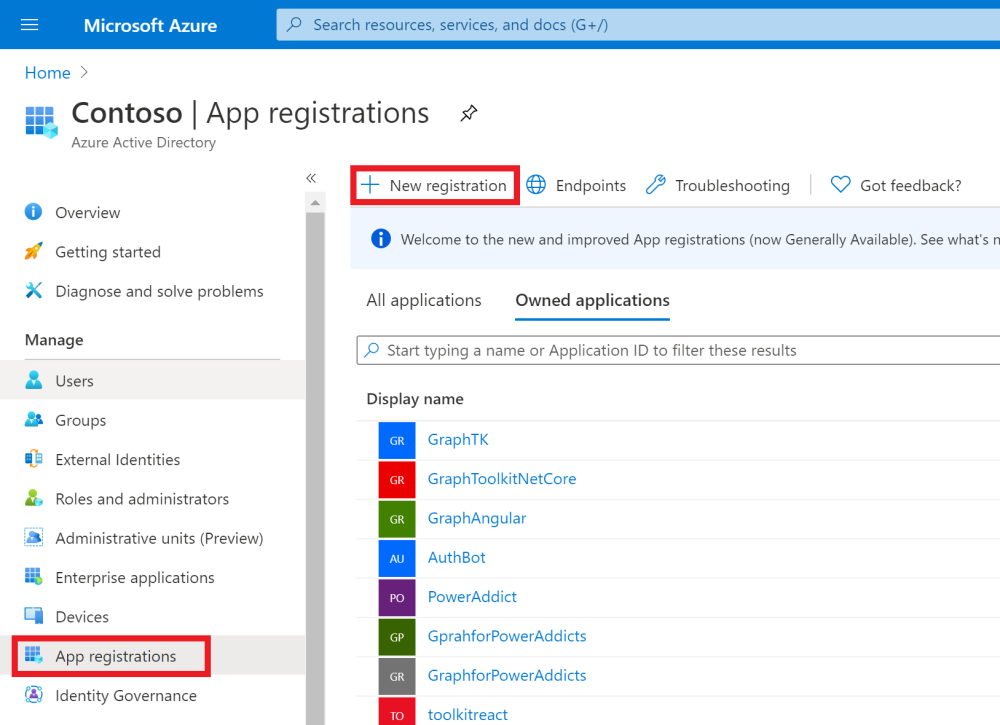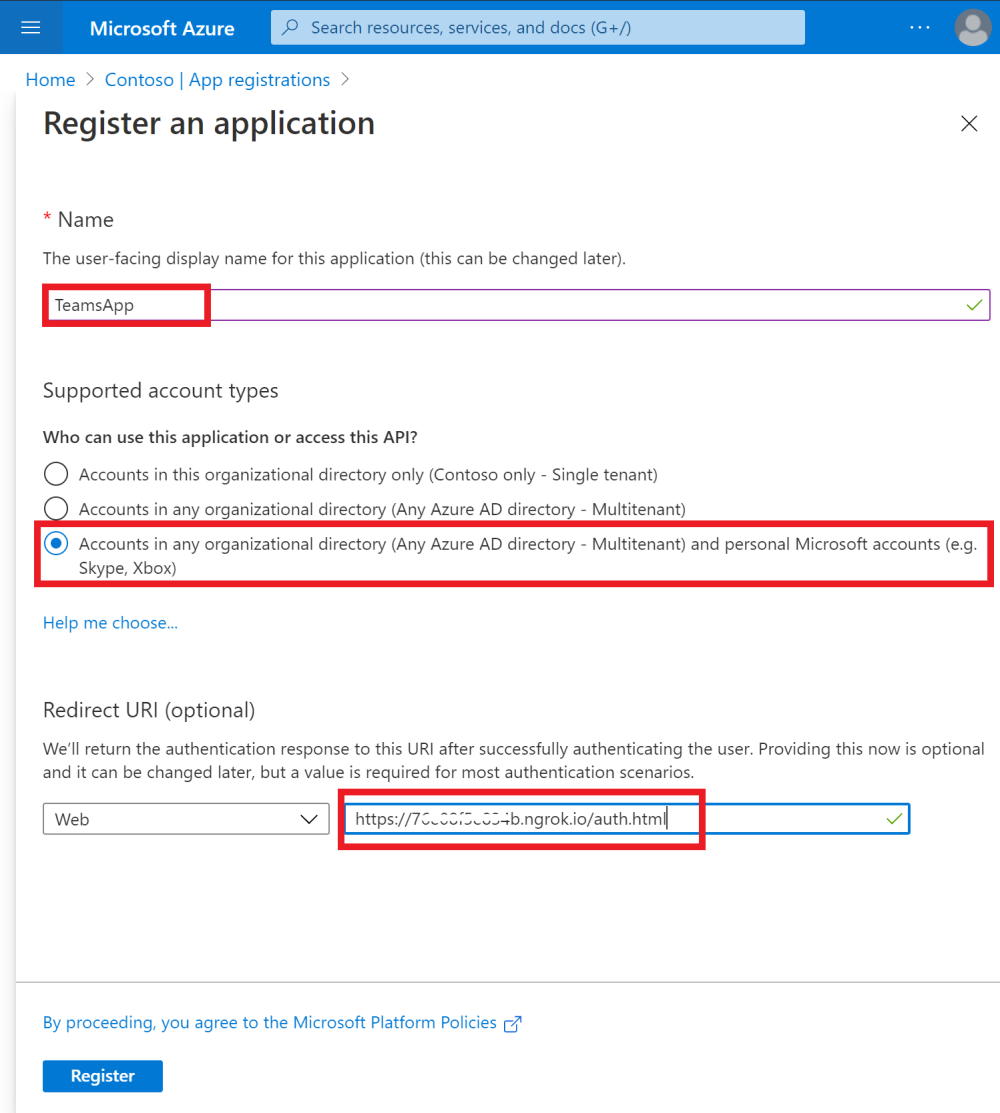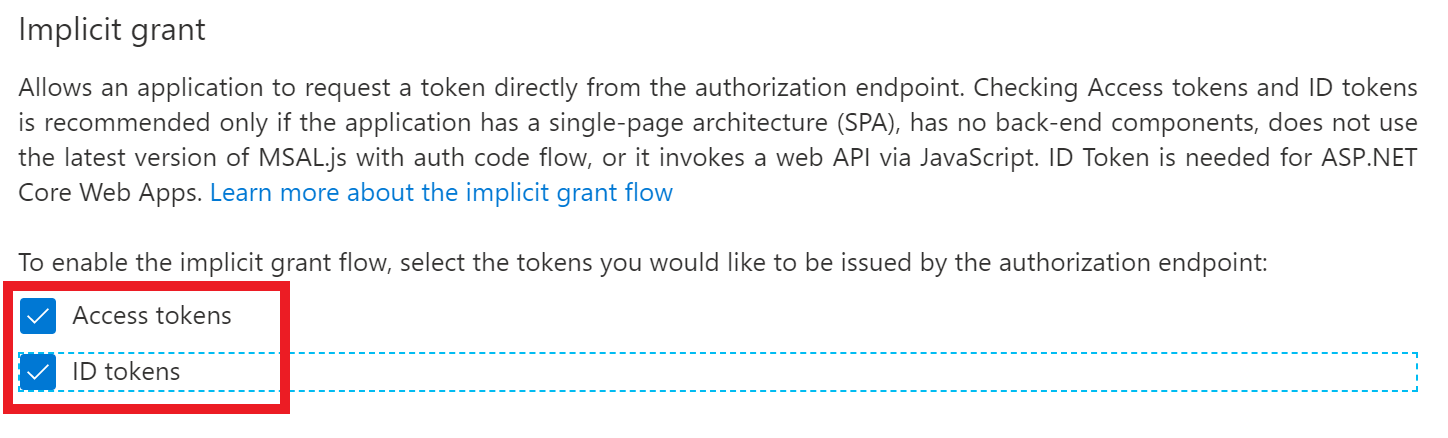M365Bootcamp-TeamsOneProductivityHub
Part 2 - Register your application in Azure Active Directory
- Part 0 - Environment Setup
- Part 1 - Create a new Teams custom tab
- Part 2 - Register your application in Azure Active Directory ( 📍 You are here )
- Part 3 - Add Microsoft Graph Toolkit and build the auth pop-up page
- Part 4 - Design your One Productivity Hub using Microsoft Graph Toolkit components
- Part 5 - Test your tab in Microsoft Teams App Studio
-
Go to Azure Portal, then select Azure Active Directory from the left hand side menu.
-
Select App Registration and click on New Registration button.
- Fill the details to register an app:
- give a name to your application
- select Accounts in any organizational directory as an access level
- place auth-popup-url as the redirect url
https://<YOUR_NGROK_URL>/auth.html - select Register
-
Go to Authentication tab and enable Implicit grant by selecting
Access tokensandID tokens, then clickSavebutton on the top of the page. - Go to Overview tab and copy Application (client) ID.
References
- Microsoft Docs - Register an application with the Microsoft identity platform
Next Step
▶️ Part 3 - Add Microsoft Graph Toolkit and build the auth pop-up page